FAQS
ETD Training are a UK leading developer of interactive video-based online
training courses in health and safety,covering all relevant and up to date
legislation based around the Health and Safety Executive (HSE).




How does billing work?
We like to keep it simple! You pay upfront for the number of individuals per annum.
So if you had 10 team members it would be £12 x 10 + VAT for access to all training courses for the year.
Do I need to install anything?
No. The ETD system runs on any modern standard compliant browser.
Do you offer discounts?
For organisations who have over 500 team members please call us for a direct quote.
Can I add additional team members later?
Yes. You can add team members at any time.
I want my training system to be done in-house with branded certificates, I don’t want my staff thinking that our training is outsourced!
Can ETD help?
No problem, you have come to the right place!
You simply click Your way and select multiple users.
You pay a one off £150 branding fee and the system can be branded to your requirements: Your set up, your brand, your training, your way.
I am trying to log into my account but the details I have are not working, how do I log in?
If you know the Username for your account, then go to the Login page and enter your username.
Then click on the “Forgotten password” link and your login details
will be e-mailed to you. Alternatively, speak to a member of our team for further assistance. We are always happy to help.
Can I do the online training on tablets and mobile phones?
Yes you can! Our online training system is fully mobile responsive and will work on any
portable device.
I am self employed and I need training just for myself, can I do this with ETD?
Of course! Sign up to the “Single user option”, create an account,
select the course you need, pay your £12 + VAT and start the training. It is that simple.
I work all sorts of shifts during the day and night, I can’t complete the training courses in one go. What should I do?
Our online training courses track your progress as you move through the courses. At any point you stop the course or leave the training, the next time you login it will take you back to where you left off, so that you don't waste time.
Do I have an unlimited time to complete the online training?
No, unfortunately not. However, we do understand that people are busy at work and we
do allow the user 12 months to complete the training course from the date of being assigned. The ETD platform automatically notifies you at regular intervals with information on how much longer you have before the course expires.
I don’t have enough time to keep hassling my staff to do their online training, what can be done to help me?
Yes, this can be an issue with other online training providers. However, ETD’s online
training system will take these time-consuming tasks on for you. Monthly reminders are sent to each
user, reminding them to complete the training. In the final month, before the course expires,
the system will send a further 3 reminders - 30 days; 7 days; 24 hours.
How do I keep tabs on all my staff that are doing their online training?
This is easily achieved with the ETD online training portal. With a click of a button you as a
manager can see at which stage each individual user is on each course; Whether the user has
“Not started”, “Started”or “Completed their online training"; how many days are left before the
course expires. You have access to a printable 10-year certificate history and can view all exam results taken by your users, whether they passed or failed. In other words, as well as monitoring progress, the ETD system also keeps your records for you - saving you considerable time.
I require bespoke training courses for my staff that is specific to my company, can ETD help?
Yes, ETD can certainly do this for you. We can create any bespoke training
course that you may require; as this will be tailored especially for you there will be a fee. However, as we specialise in making video-based training courses, this is a highly competitive cost. We pride ourselves on providing cost-effective training solutions. Speak to a member of our team for further details.
How do I know that this online training is compliant and correct for my company and employees?
ETD’s online training courses have been written by qualified experts
in their specific fields of profession within health and safety. ETD follow a very strict design
audit process to ensure that our courses provide correct and accurate information.
In addition to this, ETD have had all training courses assessed by the IIRSM and CPD
as an external recognised and approved standard you can trust. All our online training courses follow the appropriate regulations and legislation set by the Health and Safety Executive (HSE).
Why should I consider using ETD’s online training over more traditional face to face training?
It saves you and your business unnecessary time and financial costs. Instead of the logistical hassles of sending staff to the classroom for entire days you can train in-house with far greater flexibility. Remote workers can carry out the training away from the office. Our training courses follow the same curriculum as face to face trainers and cover the same important principles and regulations of each course topic.